Your Phone Is About To Be Hijacked: How to Survive the Mandatory Gemini AI Update (July 7)
For my Minds friends...
Something big is coming to your phone on July 7, whether you asked for it or not.
Google will begin rolling out its new Gemini AI system, what they call an “upgrade,” but what looks a lot more like a hostile takeover of our phones, our personal data, privacy, and digital autonomy. If you own an Android phone, you will be affected. And no, you won’t be asked for permission.
This isn’t just another app. This is a system-level AI that will be deeply integrated into your phone’s OS. It will replace Google Assistant. It will access your photos, videos, documents, and clipboard history. It reads your notifications. It logs your searches, It parses your text and email conversations....and it understands what they mean.
Anyone who doesn’t know that Google is the world’s largest data vacuum and wrote the book on harvesting data from unsuspecting users has been living under a rock for the last 20 years. Google now has their ultimate tool: a super-intelligent AI that won’t just vacuum up your data like before, it understands it. It doesn’t just scan your messages for keywords. It reads your sentences and figures out what you meant.
Text your mom to ask about her headache, and Gemini sends her ads for the nearest headache clinic to her and maybe drop a Pfizer plug while it's at it. If hers in also an Android phone, it can grab her information off her phone, turn it over to the clinic marketing team for extra attention. Surveillance technology with a helpful smile.
The mandatory update includes Android phones, watches, tabs, the Android app in your car control system....if it says Android, it gets the upgrade on the 7th.
Here Is What Is aA Done Deal:
You can’t uninstall it. Gemini is baking itself in to your operating system, it is no longer an app.
You can’t block its access completely. Disabling permissions only disables visible functions you see. It's invasive background data analysis continues.
You can’t opt out if you use any part of the Google ecosystem. If you use Chrome, Gmail, Google Maps, YouTube, or Play Store, you’re already giving it permission to spy on your life. Find alternates to these services if you don't want vacuumed.
What You Can Do:
If your phone still gives you a choice, don't accept the Gemini switchover. But know this: most newer Androids won't ask, you won't even see it happen.
Once updated, turn off as many permissions as possible in your Settings. Especially anything related to voice input, camera, location, and clipboard access. Not just Google apps too.
Use alternate apps for messaging, browsing, and email. DuckDuckGo, Brave, ProtonMail, etc. will help limit exposure.
Minimize your Google account usage. Remove Google accounts from secondary devices, or switch to a de-Googled phone if you’re really serious.
If you aren't real sharp on the inner parts of your phone, I've written a plain-english step through of these settings for the non-tech crowd. You can find it below my signature, I hope it helps.
Final Word
The integration of AI into your most personal device without informed consent, without transparency, and without full control, is not a feature. I believe it to be a major violation of privacy. You shouldn't have to be a tech wizard to keep your personal information safe and out of corporate hands! This is going to become a much bigger topic in our life in the immediate future as we are transitioned whether we want to be or not, into the era of AI.
Best of luck,
SourdoughSam
P.S. I apologize to my regular readers who are more used to my homestead and personal ramblings. As most know, I wore a tech sword in another life. Old habits come back when I see technology running rough-shod over an unsuspecting public. I had to speak out.
Step-by-step for those of us who need steps.... 😀
🔧 How to Push Back Against the Gemini AI Update by SourdoughSam
Step 1: Don’t Tap “Upgrade” or “Switch” If prompted. If your phone still gives you a prompt to replace Google Assistant with Gemini on the 7th, do not accept it. Tap “No thanks” or “Keep Assistant.” But be aware: on many devices as of July 7, this choice may no longer appear at all.
Step 2: Check Your Default Assistant Setting after the update....
Go to: Settings → Apps → Default Apps → Digital Assistant App If Gemini is listed, try switching it back to “Google Assistant” or “None.” Not all phones will allow this anymore, depending on your update level.
Step 3: Turn Off Personalization and Activity Sharing Go to: Settings → Google → Manage Your Google Account → Data & Privacy Scroll to “Web & App Activity,” “Location History,” and “YouTube History”—turn them all off. This limits what Gemini can learn.
Step 4: Disable Gemini-Specific Features (If Available) Some phones now have a Gemini Settings section. If it exists, open it and turn off every toggle you find—especially those for “Contextual Awareness,” “Message Access,” and “Phone Controls.”
Step 5: Use Alternative Apps for Sensitive Tasks Avoid Google services when possible. Use:
DuckDuckGo or Brave for browsing
ProtonMail for email
Signal, Telegram, or Discord for messaging. This reduces the information Gemini can access through app integrations.
Step 6: Remove Unused Google Accounts If you have extra Google accounts on your phone, remove them: Settings → Accounts → tap account → Remove account The fewer Google profiles, the fewer data funnels.
Step 7: Consider De-Googling or Switching Devices For those who want full control, look into custom ROMs like GrapheneOS or de-Googled phones like Murena. It's not for everyone, but it’s the cleanest break from forced AI integration.ok, It's not for everyone, but it’s the cleanest break from forced AI integration.
























































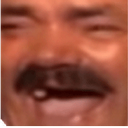

























Their motto is deception.
Unknown parent • • •I definitely have the Doors in my collection. I might have that set for a LA II mix... 👍