SSH managers on Linux?
Curious what folks are using to organise their remote connections? I liked WinSSHTerm and have tried replacing it with Remote Desktop Manager, but it seems a bit broken (fonts look terrible in a terminal, sftp doesn't work, RDP sort of works, but it's not great).
RDP is not a must. Folders, ssh, key auth, sftp and scp are the main things I'm looking for. Currently considering Remmina but though I would check if ppl have strong views on this topic before trying the next app.
I'm using cinnamon with mint 22.










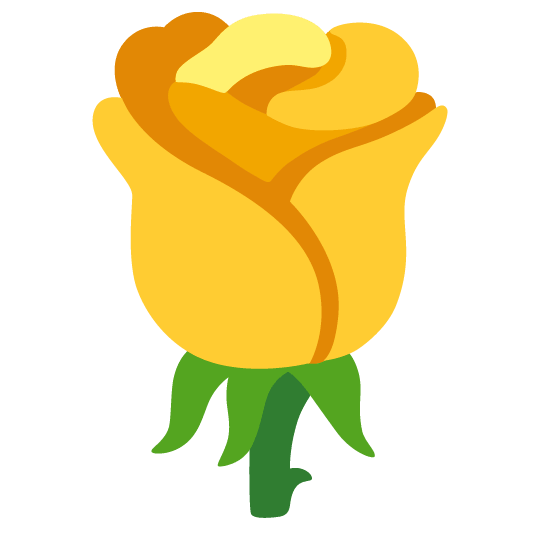










































































hendrik
in reply to plumbercraic • • •sshorrsyncinto the terminal and that's it. It's a manageable amount of computers/servers I connect to, so I can remeber their names. Regular ssh stores all the keys or custom ports / IPs in its config. What's the advantage to use some manager?CocaineShrimp
in reply to plumbercraic • • •Not a GUI, but I keep my
~/.ssh/configclean by splitting my configs into folders, and including them in the main ~/.ssh/config.I have the folder,
~/.ssh/config.d/, and here's what it looks like:Then my
~/.ssh/configlooks like this:Eager Eagle
in reply to CocaineShrimp • • •Cool, I did it with my
gitconfig a couple weeks ago, I didn't know you could do it withsshtoo.for those interested:
Termight
in reply to plumbercraic • • •ssh user@host– remains the preferred method. Establishing passwordless authentication is, naturally, a matter of convenience. The commandssh-copy-id username@remote_hostfacilitates this process. It’s a rather elegant solution, isn't it? A testament to the power of minimalism.slazer2au
in reply to plumbercraic • • •~~Mobaxterm~~?
Stupid windows only.
aMockTie
in reply to plumbercraic • • •I use Apache Guacamole, which works great for just about any kind of remote access and has a dead simple to use Docker Container.
It supports folders, copy/paste, uploading/downloading files, multiple open connections at once, and alternative mouse modes for touch screens. Best of all, it's completely free and open source.
Apache Guacamole®
guacamole.apache.orgplumbercraic
Unknown parent • • •plumbercraic
Unknown parent • • •Yeah seems like Remmina is it. Termius looks nice but the price doesn't make sense.
Surprising that not many Linux sysadmins want a central console with folders for SSH, file copy and remote desktop connections.
Badabinski
in reply to plumbercraic • • •sshorscp. Remote desktop is irrelevant to me because none of the systems I administrate will ever have a GUI.RandomChain
in reply to plumbercraic • • •I really like Asbru and have been using it for a couple of years. I used Remmina for a little while but never liked its look and feel.
Not too much active development has been going on lately, sadly, but the latest version still works very well.
asbru-cm.net/
Ásbrú Connection Manager
www.asbru-cm.netsuicidaleggroll
in reply to plumbercraic • • •How about XPipe?
xpipe.io/
It can even auto-configure itself by parsing out your ~/.ssh/config so you can keep everything defined there for easy CLI access but also use the GUI when desired.
XPipe - Your entire server infrastructure at your fingertips
xpipe.ioflubba86
in reply to suicidaleggroll • • •Lemmchen
in reply to plumbercraic • • •Konsole (KDE's Terminal) has built-in SSH management features:
techrepublic.com/article/use-k…
Konsole
KonsoleBrilliantantTurd4361
in reply to plumbercraic • • •The reason you are having trouble finding a replacement is because thats not really how the linux world approaches things.
Learn the terminal, scp, ssh (esp key auth if you havent), sshfs, tmux, vim or emacs and you will find you are incredibly effective at modern admin tasks. If you havent already, look into something like saltstack or ansible to make your life even easier.
plumbercraic
in reply to BrilliantantTurd4361 • • •ikidd
in reply to plumbercraic • • •I've been using Linux for almost 30 years, and I agree with you completely. There should be a plethora of tools to organize SSH hosts, but unfortunately none of them are great, or at least I've never particular gelled with any. I just remember the hostnames and what user I happen to use for each, and copy my keys around, because I jump around between a lot of computers.
I did use SSHwifty for a while because then I could just jump into a browser and go to a webpage with all of them. Dunno why I got away from that, it was handy.
thenextguy
in reply to plumbercraic • • •I just use ~/.ssh/config
e.g.
Xanza
in reply to thenextguy • • •Or you can make it interactive;
ez pz
A_norny_mousse
in reply to Xanza • • •Meh.
ssh<space><tab><tab>does the same.Also, useless use of cat. And grep.