I'm using CloneZilla right now to copy an OS from a slow hard drive to a faster SSD (both SATA).
It's on a Dell E6530 - not the best machine, but still capable of a lot of common computing tasks. The owner plans on continuing to use Windows 10 on it as a secondary laptop and wants to extend its life.













 " title="
" title="











![Starship - Sara (Official Music Video) [HD]](https://friendica.eskimo.com/photo/preview/640/7813858)



















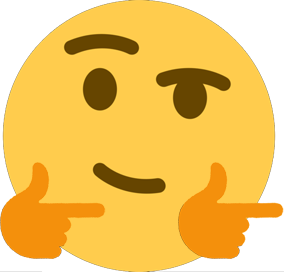



























matthew - retroedge.tech
in reply to matthew - retroedge.tech • • •On this laptop, I just used gparted to move a partition and extended the NTFS partition of the "C" drive in Windows, as I migrated from a 320GB HDD to a much larger 1TB SSD.
For these kinds of tasks, I usually use a Linux Mint Debian Edition USB to live boot the machine.
#gparted #linux
FrenzyBiscuit
in reply to matthew - retroedge.tech • • •To be fair, you could have used tar, moved it over to the other drive and then extracted the tar.
As long as you re-created the partitions, mounted them correctly and know how to re-install grub, anyway.
Sorry, sorry. You mentioned windows. I'm just used to Linux. I guess for windows you're stuck with clonezilla?
matthew - retroedge.tech
in reply to FrenzyBiscuit • • •I use Linux and BSD for all my own stuff, but I work on Windows computers for a lot of people.
CloneZilla has been very useful tool for me over the years.
matthew - retroedge.tech reshared this.