Bazzite 42 listed in June 2025 Steam Hardware Survey
cross-posted from: pawb.social/post/27451562
Seemingly for the first time, the Bazzite gaming-focused Linux distro has appeared on the Steam Hardware Survey. Well done to the Bazzite team for making such an amazing distro for gaming (and now just general usage as a while too)! Been my main choice for going on a year now for my general use distro, and I haven't looked back.
like this




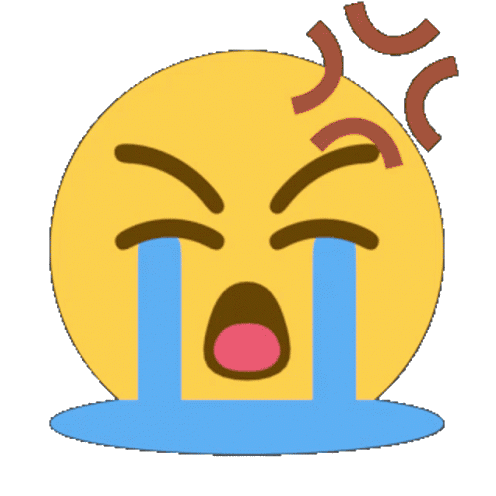






























































































GolfNovemberUniform
in reply to Southern Wolf • • •jimmy90
in reply to GolfNovemberUniform • • •GolfNovemberUniform
in reply to jimmy90 • • •Why Bazzite is not great imo:
Why Arch is better:
HayadSont
in reply to GolfNovemberUniform • • •FWIW, it seems that 2/3 of Bazzite's user base uses it (primarily) as a game console anyways.
F44 Change Proposal: Drop i686 support (system wide)
Fedora Discussionjimmy90
in reply to GolfNovemberUniform • • •- fedora does not have the lag, discontinuations?
GolfNovemberUniform
in reply to jimmy90 • • •Lag? And discontinuous of stuff like X11 and PulseAudio. They even tried to pass removal of 32 bit packages recently. It may not sound important for 64 bit systems but actually a lot of apps (especially proprietary ones) are in themselves 32 bit.
jimmy90
in reply to GolfNovemberUniform • • •lag - out of date packages
the discontinuations you said, need to happen, how it happens will be managed well
GolfNovemberUniform
in reply to jimmy90 • • •That's the thing. Fedora doesn't manage it well. They just go first.
jimmy90
in reply to GolfNovemberUniform • • •yeah? well i'm doing the fedora thing right now, it'a been wonderful
do you think i should go back to arch?
GolfNovemberUniform
in reply to jimmy90 • • •Destide
in reply to Southern Wolf • • •AutoPastry
in reply to Southern Wolf • • •