**Humor : Ego, The Drill Sergeant I Never Hired
Read More : leshoshin.ca/the-free-shoshin/…
Quote
Picture this: you're on a cruise ship with other people. You’ve got two choices:
– You can scream, “I’m the captain!” set the engine on fire, sink the ship and die shouting, “BUT I WAS RIGHT!”
– Or you can park your butt on a deck chair, grab a drink, and enjoy the ride without being a pain in everyone’s ass.
Me? I say long live the chill cruise… and may the ego stay locked in the baggage hold!


























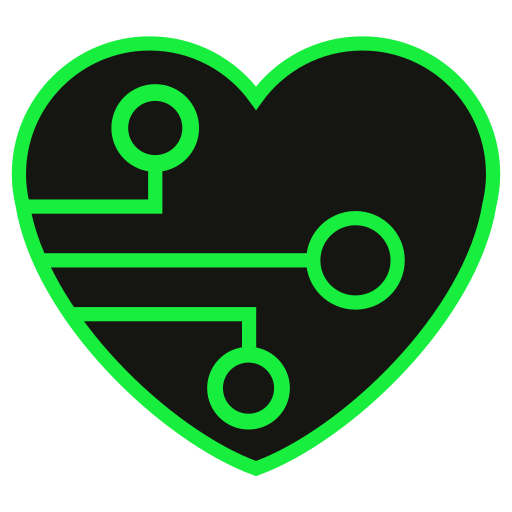













































productivepangolin
in reply to zaphodb2002 • • •and some use the user mapping
(I guess this needs translating to
uidmapsfor podman). Maybe this is an issue here? Although #3 makes it sound like maybe not...zaphodb2002
in reply to productivepangolin • • •just_another_person
in reply to zaphodb2002 • • •This may be helpful: tutorialworks.com/podman-rootl…
The real trick is set the ":Z" flag for the volume. This usually solves most problems, but will not allow that same volume to be used with other running containers.
Using volumes with rootless podman, explained
Tutorial Workswho
in reply to zaphodb2002 • • •Rootless Docker and Podman run their applications within a user namespace. This means most of the user IDs within the container are mapped to a different uid range on the host, often called a subuid. It's part of how "rootless" mode can allow an unprivileged user to run software that expects to have privileged IDs.
github.com/containers/podman/b…
Are you sure it doesn't exist? Have you looked at the ranges defined in /etc/subuid on the host?
My first thought is that the uid numbers you see might be some of your host user's subuids. If so, they will appear as different uids (perhaps with usernames) within the container. Try launching a shell within the container and examining the same files, to see what their owners appear as there.
If this is what's happening, it's normal. As long as the software trying to access the files and the software creating the files are both in the same container, it should be fine. If it doesn't work, there's probably another problem in play.
By the way, Podman almost certainly has a way to map certain container uids to host uids of your choice, which can be convenient when you want to share files between containers or between a container and the host.
podman/docs/tutorials/rootless_tutorial.md at main · containers/podman
GitHubBotzo
in reply to zaphodb2002 • • •Out of curiosity, are the containers that are having issues using non-root users internally? Podman maps your user to root inside the container, so a non-root user can have strange effects.
I had this issue when an image inherited a non-root user upstream.