*Caitlin Johnstone*
**Biden's Legacy Is Genocide, War, And Nuclear Brinkmanship**
>Biden spent his entire career promoting war and militarism at every opportunity, and then spent the twilight years of his time in Washington choosing to continue supplying an active genocide that is fully dependent on US-supplied arms.
>He refused off-ramp after off-ramp to the horrific war in Ukraine that has burned through a generation of men in that country, which he knowingly provoked by amassing a military proxy threat on Russia’s border in ways the US would never tolerate being amassed on its own border.
like this
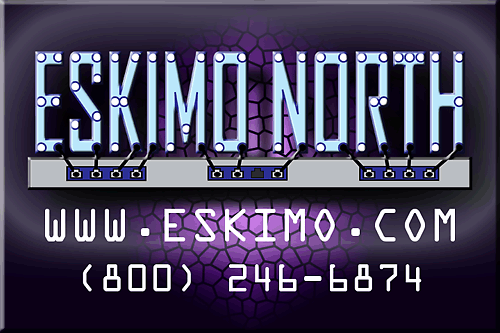


























Vee McMillen
in reply to Nanook • • •