Surveilance State
Vee McMillen likes this.
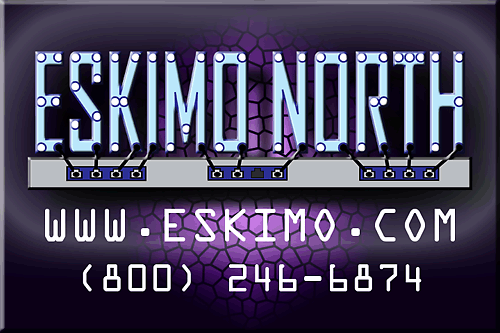
Vee McMillen likes this.
If you’re looking for a Cash App refund process, then you can use our help in the form of some easy steps. Cash App is the app of choice for digital payments in the U.S.www.7qasearch.net
As we all know that millions and billions of users use Cash App and hence,Cash App transfer failed issues are quite common.www.7qasearch.net
Vee McMillen likes this.
Theaitetos (Рцяэыоод) likes this.
Vee McMillen likes this.

Download podcast episodes a week early! http://www.lewishowes.com/podDownload podcast episodes a week early here! - http://www.lewishowes.com/podCheck out hi...YouTube

Easily save reddit videos to mobile phones and computers with Reddit Video Downloader. Download Reddit videos with sound quickly and easily with Reddit to MP4.Reddit Video Downloader

Become a Supporting Member, access 55+ membership videos (more added each month) ► http://academyofideas.com/members/ Join via Paypal or Credit Card or with Bitcoin/Monero Paypal (One-Time Donati...Odysee

Jokes of the recent - including CNN Joe Biden Town Hall, Shark attacks renamed, Stacey Abrams emmy nom, Fauci and Rand Paul square off about Gain of Function...www.minds.com
How do I set up Alerts for my Regions Bank account?
If you have created the Regions Bank online account recently and looking for a way to set up alerts with it then you are on the right page as we are going to talk about the way to set up alerts with Regions Bank in this post. The process to turn on the alerts on your Regions Bank account is easy and quick. You can easily do it by visiting the sites.google.com/view/regionsb… page. Regions Bank allows its customers to customize the alerts for available balances, deposits, withdrawals, and many more. You can get alerts from Regions Bank via text messages or on your email address. So, with no further delay, let’s approach the method to set up alerts with Regions Bank.
Way to Setup Alerts With Regions Bank
Using a browser of your mobile or computer, visit the Regions Bank sign-in page or download and install the Regions Bank mobile app on your mobile by visiting the App or Play Store on your device. In case you have already accessed your Regions Bank sign-in account then you can skip the login and app installation process. To setup the alerts with Regions Bank follow the steps that are given below:
Launch a web browser of your smartphone or PC
Or open the Regions Bank mobile app on your Android phone or iPhone
Locate the Regions Bank login page and enter the username and password details in the corresponding field
Now, review the details and click on the ‘Sign in’ button
Then, you need to locate the ‘Customer Service’ tab from the main menu
Find the ‘Alerts’ option and tap on it
Choose the preferred way to receive the alerts and click on the ‘Save’ button
Finally, you have set up the alerts with your Regions Bank account
Conclusion
To sum up, set up the alerts for your Regions Bank account and start getting real-time notifications of all activities that happen with your online account. To do so, you may need to log in to your Regions Bank login account by using a browser or mobile app on your device. Once you finish the sign-in steps you will be able to set up alerts with Regions Bank easily and quickly.
BR 549 ☎ likes this.
like this
reshared this
Facebook's Zuckerberg gave several spotty answers to questions about the company's data collection practices.Salvador Rizzo, Meg Kelly (The Washington Post)

61 votes and 11 comments so far on Redditreddit

Each week we review top fact-checking outlets. Fact checks not relating to civic and public concern are discarded, and the remaining fact checks are broken into the individual claims they assess.www.realclearpolitics.com

Facebook CEO tells CNBC's Andrew Ross Sorkin, "Political speech is one of the most sensitive parts in a democracy, and people should be able to see what politicians say."Salvador Rodriguez (CNBC)

Jeffrey Epstein was fond of name dropping, and would make frequent references to his relationships with the likes of Prince Andrew, Mark Zuckerberg and Bill Gates. He called the royal 'Andy.'By Chris Spargo For Dailymail.com (Daily Mail)
lekuk likes this.

...the new techno-feudalistic society. Subscribe to @silviucostinescu on Mindswww.minds.com
like this
John Doe reshared this.

Harmless Virus Released & Vaccine used for Mass Sterilization inPocketnet
mork likes this.
nissuak likes this.
Dennis Wilson likes this.
Moul reshared this.
like this
John Doe reshared this.
yes, your link confirms as br549 said, a generic word, rather than confirm the assertion diaspora means dispersion of jews.
diaspora (n.)1825 in reference to Moravian protestants; 1869 in reference to the dispersion of the Jews; from Greek diaspora "dispersion," from diaspeirein "to scatter about, disperse," from dia "about, across" (see dia-) + speirein "to scatter" (see sparse). The Greek word was used in the Septuagint in Deuteronomy xxviii.25. A Hebrew word for it is galuth "exile." The earlier word for it in English was Latinate dispersion (late 14c.). Related: Diasporic.
also, further than this apparent misunderstanding merely the term diaspora, does the following hint at a misunderstanding of the federated nature and functionality of diaspora?
@Digit I own the ISP and run this node, feel free to use the Ignore function if you don’t like my posts. I’m not here to wake the sheep, I’m here to wake the lions. If thinking hurts, use the ignore butting.
isp and node's irrelevant. if by node you meant diaspora pod, we see it from any pod. irrelevant to a query if having a low traffic. also suggests some kind of arrogantly hostile tainted mis-logic as if to presume ~ actually, i'm not gonna bother trying unpick all those troll worms. XD i'm sure i'll find better to tend to than deadpan my way through this. lol. such dense mess. lol.
like this
mork reshared this.
like this
reshared this

Brendan D. Murphy “89% of doctors rely on drug company salesmen for their information.” —The Australian Doctor 1989 1. Frauds of the Founding Father—Basic Truths about Jenner Here’s number 1 of our…Snooze 2 Awaken
Theaitetos (Рцяэыоод) likes this.
Theaitetos (Рцяэыоод) likes this.
Moul reshared this.
like this
Theaitetos (Рцяэыоод) reshared this.
like this
Moul reshared this.
Aol mail login platform enables the users to customize the notifications sound that they will get when they receive an email message. All you need is to choose the generic sound notification or play the iconic one that says “You’ve got mail” alert. This message is with the original voice or your favorite celebrity’s voice. You just need to make sure that you always know when you have got a new mail, so you need to choose the appropriate sound to make a difference. Through this article, you need to learn how to choose and enable the mail notifications for the sites.google.com/view/aolsigni… account.
What are the steps to enable a new mail notification sound?
To begin with, you need to enable a new mail notification sound, here are the steps that you need to follow:
First of all, you need to sign in to the AOL mail login account. Click on the “Options| Mail settings” option from the “General” tab.
The next step is to select the “Notification” option from the “New Mail” tab.
Note: There are two options, one is to play a sound when the new mail arrives and the second one is to play “You’ve got mail” when the new mail arrives.
Click on the “Save” option.
Follow the on-screen instructions to complete the process.
How to choose “You've Got Mail" for mail notification?
The next step is to choose “You've Got Mail" for mail notification, here are the steps that you need to follow:
The first step is to sign in to the AOL mail login account.
Click on the “Options | Mail Settings” option under the username tab.
Tap on the “General” tab, if you are not already on it.
The next step is to go to the “Next Mail” and select the “You've Got Mail” sound that you would like to use.
For the original, it plays the traditional voice.
Choose your own, click the celebrity’s name to select which voice you wish to use.
Tap on the “Save” option.
In a conclusive viewpoint:
By the end of the topic, we hope that this topic has helped you enough to choose and enable the “New Mail” notification in the Aol mail login account. However, if you are stuck with the steps that are discussed here or you have queries related to the topic then it is recommended to visit the official website and get assistance for the same from the experts.
Meta Description:
Learn the quick yet basic steps to choose and enable the “New Mail” notification in the AOL mail login account. Just follow the steps in order to avoid interruptions.
No.1 IT Solution Company in Delhi Full Web Mart offers WordPress-ready hosting that is built with LiteSpeed caching technology, providing optimum speed and performance to your WordPress website.
You can enhance the retention of your customers and increase conversions through a fast and straightforward website with Full Web Mart.
Full Web Mart will ensure that your website is live round-the-clock without any problems thanks to our technically proficient support team. In addition to hosting your website, they assist with guiding and assisting you.

Full Web Mart is the No.1 IT Solution Company and Digital Marketing Services near me in Delhi. Digital Marketing services at the best price.full web mart
Vee McMillen likes this.
Vee McMillen likes this.
like this
Vee McMillen reshared this.
Vee McMillen likes this.
Vee McMillen likes this.
John Doe likes this.
Vee McMillen likes this.

Democrat Governor Gavin Newsom is in trouble. 100 Percent Fed Up – A new shock poll shows tyrannical Democrat “let them eat cake” Governor Gavin Newsom down by double digits.Patty McMurray (The Gateway Pundit)
that's pretty simple, just don't keep audit records on anything.
.. now i will see what the article says
Vee McMillen likes this.
Vee McMillen likes this.
Vee McMillen likes this.
Moul reshared this.
Vee McMillen likes this.
reshared this
Vee McMillen likes this.

Ryan Cole MD, AFLDS PHYSICIAN A scientific clarification of what these injections do in the head and other organs of the vaccinated people source: https://rumble.com/vkopys-a-pathologist-summary-of-what-these-jabs-do-to-the-brain-and-other-or…BitChute
Vee McMillen likes this.

Ryan Cole MD AFLDS PHYSICIAN A scientific clarification of what these injections do in the head and other organs of the vaccinated peopleRumble
Vee McMillen likes this.

Sen. Rand Paul (R-Ky.) is calling on Americans to rebel against efforts by House Speaker Nancy Pelosi (R-Calif.) and President Joe Biden to impose another destructive coronavirus lockdown on the nation.CNSNews.com
Vee McMillen likes this.
Gerry (Pureblood) likes this.
BR 549 ☎ likes this.
spacedream
in reply to BR 549 ☎ • • •bitchute.com/video/2DjE27jbUW3…
45,000 Dead After Jabs Lawsuit Against Mandates
BitChute