
What Does All-Cause Mortality Tell Us About The Covid Pandemic?
Denis Rancourt, PhD will join us to talk about his landmark study into All-Cause mortality in the US, and what it tells us about the Covid Pandemic. Michael van Zanten will talk about how the church iRumble
like this
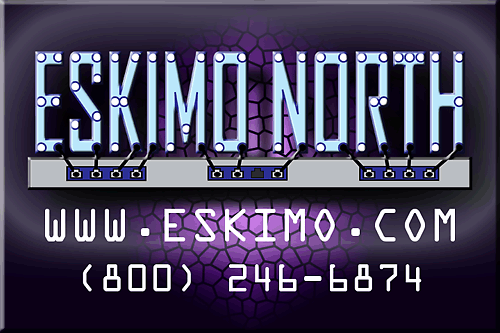



















































































![[MUST-READ] HUGE BREAKING EXCLUSIVE! According To Research Paper By A Well-Known Professor: 'Vaccinated People Have Relevant Role In Spreading COVID-19' - WPolitics](https://friendica.eskimo.com/photo/preview/640/2072791)





Harka
in reply to Nanook • • •Nanook
Unknown parent • •Nanook
in reply to Nanook • •Harka
in reply to Nanook • • •I just read a report about censorship on search engines. The result was, that Google is basically the worst when it comes to that, and the Russian Yandex and, ironically, Microsoft's Bing censor the least. No test of Yacy as OSS alternative was made.
Startpage uses Google, just proxied. DuckDuckGo uses Bing, so you should be fairly ok for now, @Dwayne Parsons.
I do like the idea of YaCy. Imagine if every PC on the net had its own search and crawling and the results would be distributed somehow across all.
Proton seems ok, though hard to tell. May well be another Crypto AG. Who knows. Do use Tor, if you can, to connect, since just recently they were forced to give out the IP address of a user.
Nanook
in reply to Harka • •