
THIS should scare everyone.. WARNING
1,000,000 MUST WATCH THIS - THIS should scare everyoneSUBSCRIBE @Anonymous Official : https://www.youtube.com/user/anonymousworldvoce?sub_confirmation=1This ...YouTube
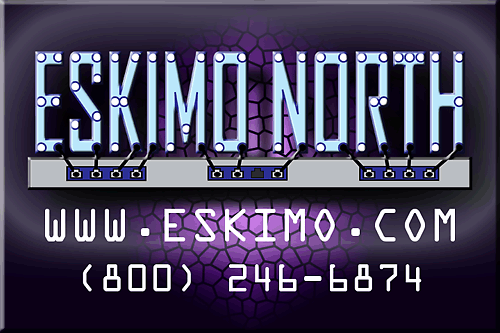

1,000,000 MUST WATCH THIS - THIS should scare everyoneSUBSCRIBE @Anonymous Official : https://www.youtube.com/user/anonymousworldvoce?sub_confirmation=1This ...YouTube

As companies roll out their back to office policies, employers are experiencing a mass exodus of employees only one year after we've seen the highest unemplo...YouTube
⚡⚡⚡⚡ SpaceMetal ⚡⚡⚡⚡ IFollowBack likes this.

Remy hangs ten but could be out in five with good behavior.*****Subscribe to our YouTube channel: https://www.youtube.com/ReasonTV?sub_confirmation=1Like us ...YouTube
Those who are linked with the Capital One bank know that it is one of the largest banks that hold companies in America with the specialty to serve you with credit cards, banking, and saving account privileges. It is obvious that it offers a complete online banking system for its customers and the online banking system can be accessed via an online website and also the mobile app. You should remember that depositing the checks does not need you to revisit the bank, with the Capital One login app, you can make cardless payments. There are a lot of options that you can get while using the Capital One login app. There is much more that is linked with the Capital One login app, which you need to understand if you are new to using the app or the platform for making the payments.
Capital One App not working in IOS/Android
It is a very common issue where your sites.google.com/view/capitalo… app refuses to make a payment via mobile device. If you are facing this issue too, then here are solutions for your issue:
Restart the app: This is the most common way to fix the crashing app problem. All you need is to open the “Recent” window on your phone and then clear all the apps.
Try to restart the device: Doing a restart will stop all the background processes and hence if the process bothers your app then it will be stopped.
Clear app data and cache: If restarting does not work, try to clear out the app data and cache, open the “Settings” on the phone. Just go to the Apps section and find the Capital One login app. Now, go to the app info and tap on the Clear app data, visit the “Settings” option and then tap on the “Storage” button and click on the Capital One and then tap on the “Offload App”.
You can now force stop the app: This is the method for Android users, all you need is to long-press the app and tap on the “I” button, and then click on the “Force Stop” option.
You can get in touch with app support: If the problem occurs then the bank manager comes with the support for the Capital One login account.
Wrapping up:
By the end of this topic, we hope that this article has made it easy for you to clear Capital One login issues. However, if you have queries related to the topic then you are suggested to visit the official website and get assistance for the same.

Sankey Diagram Definition, Examples, How to create & read it. How to visualize your customer data to draw quick insights and make smarter changes to your PPC advertising strategy.admin (PPCexpo)

Just because it's popular does not mean its wise. Thanks for checking on my new vlog guys. Give me a like, and maybe I'll make more. Cheers & God BlessRumble
rotto Pureblood likes this.
like this
Vee McMillen reshared this.
If you are using Mozilla Thunderbird or Mozilla Thunderbird 2, you can easily access different mailing accounts on this platform including AOL mail. To use AOL mail on your Thunderbird device, you need to configure some settings on the same. Before you start applying the steps to configure the settings on your device, you need to ensure that you have your AOL mail login details handy as these details will be required during the mail setup process.
During this procedure, you are also required to share the IMAP or POP3 details on the setup page. If you do not know what these details are, then you should note that these are related to the mail server settings. Whether it is incoming mail server settings or outgoing mail server settings, you will need to provide these details on the email configuration page.
Now, that you know some basics about using AOL Mail login on your Mozilla Thunderbird device, let us now try to understand the complete procedure in a detailed manner.
Setting up AOL mail on Mozilla Thunderbird
Here is how the configuration or the setup process for AOL login goes:
Select the "Tools" menu on your device
And then, click on the "Account Settings" option
Or, click on the "Edit" option and then select "Account Settings"
After this, you need to press the "Alt" key
This should be done only if you are not able to see the "menu" option
From the menu, click on "Account Actions"
Further, you need to select "Add mail account"
After this, you simply need to type your name
Provide your AOL login mail address
Enter your AOL account password and click "Continue"
Ensure that you have selected the "IMAP" remote folders
After this, you need to select the "POP3" settings
Once you have made the changes, click on the "Done" option
Now, click on "OK" and exit the window
Conclusion:
As you can see, it is a very easy procedure to add any email account to your Mozilla Thunderbird. In case you do have Mozilla Thunderbird 2, then you may apply the steps that have been specified in the section above. However, a few steps would vary in the procedure which you can easily follow by responding to the prompts in an accurate way.

AOL Mail Login | Mail.aol.com | Aol sign In | mail.com aolwww.sites.google.com
Vee McMillen likes this.
like this
Moul reshared this.
like this
Moul reshared this.
Vee McMillen likes this.
like this
Vee McMillen reshared this.

Kirk Sorensen discuss "Thorium" at TEDxYYC 2011.Kirk Sorensen is founder of Flibe Energy and is an advocate for nuclear energy based on thorium and liquid-fl...YouTube
Dennis Wilson likes this.

Thomas Jam Pedersen, engineer and co-founder of Copenhagen Atomics, was skeptical at first upon discovering and reading about thorium energy, which is presen...YouTube
like this
like this
Vee McMillen likes this.
Vee McMillen likes this.
like this
Theaitetos (Рцяэыоод) reshared this.
like this
Vee McMillen reshared this.

NOTE: Statements in this talk have been challenged by other scientists working in this field. Read more here: https://blog.ted.com/allan-savorys-how-to-fight...YouTube

Access 51+ membership videos (more added each month) ► http://academyofideas.com/members/**Join via Paypal or Credit Card or with Bitcoin/Monero**===Paypal (...YouTube
Diane DeHardt likes this.

Silver Apples had a mind blowing electronic pop sound that would be replicated by indie bands decades later. Why haven't we all heard of them?*** Check out a...YouTube
like this

Good telescope that I've used to learn the basics: https://amzn.to/35r1jAk Get a Wonderful Person shirt: https://teespring.com/stores/whatdamath Alternatively, PayPal donations can be sent here: http:...Odysee

This Is Why You Don't Succeed - Simon Sinek on The Millennial GenerationSpeaker: SIMON SINEKhttps://www.youtube.com/user/SimonSinekInterview: TOM BILYEUhttps...YouTube

Are you still in the search for the best Healthy Breakfast idea? Yes everyone knows well, the importance of breakfast and how it is doing a person healthier. Not everyone will be following the same breakfast habit.sanjana (Bauxbro)
Bauxbro likes this.

Bill Gates recently got to check out the Omniprocessor, an ingenious machine designed and built by Janicki Bioenergy, which turns human waste into water and ...YouTube
like this
Have you recently applied for a Capital One Credit Card and you are about to receive it? But, one thing that you are worried about is that how to activate this card and how you can make the best use of this card. Well, you should stop worrying about it because, in this informative post, we are going to discuss a few easy steps to activate the credit card that are you are soon going to receive. However, before you begin with the procedure, make sure that you have created an account and remember your Capital One Credit Card login details.
If you haven't created a Capital One account yet, then you should note that creating this account is quite necessary if you wish to activate and use your card. In case you want, you can also use your sites.google.com/view/capitalo… details to log in to your credit card account. Once you are done with the card activation process, you can use it to make purchases or complete the payments wherever you want.
So, with enough information handy about this topic, let us proceed with the card activation process.
Steps to activate Capital One Credit Card
Note: The card activation process can only be completed if you know the 3-digits security PIN of your card. So, with no further delay, let's get started.
From any device's browser, go to the capital one login page
Log in with your capital one credit card login details
Or, go directly to the Capital One Credit Card activation page
Here, you need to tap on the "Sign In and Activate" option
On the login page, enter your Capital One login details
After that, you simply need to enter the details you're asked for
Further, you need to enter the 3-digits security PIN
Finally, click on the "Activate" option
Conclusion:
If you do not remember your Capital One Credit Card login details, then you should immediately recover your account to proceed with the card activation process. In case you are unable to activate your Credit Card online, then you can go to one of the Capital One bank branches and get your card activated there. To activate your card online, you will be required to enroll yourself in the Capital One online banking to bank at your fingertips.
like this
Draugr reshared this.
It is very true to say that nowadays people are using the aol sign in platform quite often. However, there are users who still do not know much about the aol mail and its features that can be accessed via aol mail login. You need to understand that the user can do much more than just sending a simple body mail to the users. There is an option to customize panel size in AOL Mail and being a user, you need to know that each panel in AOL mail is customizable. This is done so that you can focus on what is important to you. And, this you can highlight. Remember, you need to drag the panel so that there is the perfect size of the mail that you are about to send via sites.google.com/view/aolsigni… There is much more about this feature that you should know, so let us begin with the topic!
How to resize the panels in aol sign in?
If you are about to send the mail then you can resize the panels in the mail, all you need is to follow the steps that are given here:
Go to the line separating the panels.
After this, tap on the arrow that appears on the screen.
Now, drag the arrow so that the panel is the size that you like to have.
What are the basic steps to open or close the contacts, calendar, and to do panel?
For this, you need to open or close the Contacts, calendar, and ToDo panel and then:
Go to the line separating the top and bottom left panel.
Just, tap on the “Expand/Collapse” icon.
You can alternatively use the arrow as described above to resize the dimensions of the panel.
Conclusion:
In the end, we only hope that you can now customize panel size in aol mail. However, if you still have queries related to the topic or you are stuck in between the steps that are described here then you are suggested to visit the aol mail login. You can get assistance from the technicians and the experts dealing with the concern.

Before any nonsense gets started, I am a millennial myself. This is less about the group and more about the mindset. I know many hard working millennials who...YouTube
Vee McMillen likes this.
BR 549 ☎ likes this.
Registration Apply Online About Industry We provide dealership for most of the leading petrol supplying agencies in India.Abhi Petrol Pump
Have you received a travel credit card from Citi Bank and looking for a way to activate it? If yes! Then you have visited the right page as we are going to talk about the process to activate the travel credit card by Citi Bank in this post. Whenever you get a new card from your respective bank you need to activate it to start using it. The way to activate the Citi Bank credit card via CITI BANK LOGIN is easy and clear. To access the card activation page you may need to log in to your Citi Bank account. If you have the username and password details of your account then you can easily activate the Citi Bank Travel Credit Card by referring to the steps that we are going to mention in this post.
Way to activate the Citi Bank Travel Credit Card
To activate the card on your mobile you may need to download and install the Citi Bank mobile app on it by visiting the App or Play Store. You may skip the CITI BANK LOGIN process in case you are already logged in to it.
Using a browser of your smartphone or PC, visit the Citi Bank sign-in page
Or launch the Citi Bank mobile application on your device
On the login page, fill in the username and password details
Now, review the Citi Bank sign-in credentials and tap on the ‘Login’ button
After logging in to your Citi Bank account, locate the ‘Card Activation’ page
On the card activation page, provide the card number and card ID details
Now, re-check the card details and click on the ‘Activate’ button
Finally, you have completed the steps to activate Citi Bank Travel Credit Card
Conclusion
To sum up, Citi Bank offers travel credit card facilities to its customers. You can apply for a Citi Bank Travel Credit Card easily and quickly. If you have received a travel credit card from Citi Bank then you need to activate it to start making payments using it. Citi Bank asks you to log in to your Citi Bank login account. So, by providing your log-in details, log in to your account. If you are getting an incorrect password error on the login page then you need to re-check the details and enter them correctly.

citi card login | citi credit card login | costco citi card loginsites.google.com
like this
Are you looking for a way to activate the Amazon Prime MyTV program on the big screen of your TV? If yes! Then you have visited the right place. On this page, you will learn about some simple and quick steps that will help you to activate Amazon Prime Video on your TV via www.amazon.com/mytv. To complete the activation process you may need to log in to your Amazon Prime Video account using your username and password for your account. In case your TV does not have the Amazon Prime Video app/channel then you need to download and install the Amazon Prime Video app on your TV by visiting the application or channel store on it. So, with no further delay, let’s approach the steps to activate the Amazon Prime Video on your Philips TV.
Steps to activate the Amazon Prime Video on Philips TV
Make sure that your TV is connected to a secured Wi-Fi network and then follow the steps that are given below to activate the Prime Video on it.
Turn on your Philips TV using the remote
Visit the application store and follow the instructions to install the Prime Video app or channel on your Philips TV
Now, launch the app and find the verification code
Stay on the same screen or note down the code
Using your device, visit the www.amazon.com/mytv website
Log in to your Prime Video account to access the activation page
Enter the verification code in the corresponding field and tap on the ‘Submit’ button
Now, look at your TV screen, a confirmation message will be displayed on it
Conclusion
To sum up, activate the amazing entertainment of Amazon Prime Video on your Philips TV and start watching your favorite Prime Video TV show, movie, or other content with your loved ones. The way to activate the Prime Video on your TV is mentioned above in this post. You may need to log in to your Amazon account after visiting the amazon.com/mytv page.

Login www.amazon.com/mytv – Amazon.com/code - MYTV | Amazon.com/redeemsites.google.com
It is very annoying when you have to urgently send/ receive emails but at the same time, your Yahoo mail login platform doesn’t work. Sometimes you try to access the account multiple times but you are unable to access or login into the account. In such a situation, you need to look forward to the technicians getting trusted support. Furthermore, we have discussed the basic steps to fix these issues related to the Yahoo mail login account. So, let’s get started!
Resolve the yahoo mail login issues on Android, desktop, iPhone, and iPad
In this section, you will get to learn the basics to deal with the issues that you might face when you access yahoo mail login on your respective devices:
For Android:
Firstly, you need to make sure that you are connected via a strong internet connection.
Now, you have to remove cache and cookies from the browser.
Disabling the Yahoo account key can also solve this issue.
Just, uninstall and then reinstall the yahoo mail login app on the android device.
Following these steps will help you to get rid of the issues with the yahoo mail login account on Android.
For Desktop:
Make sure that your network connectivity is not weak.
Check you have entered the correct username and the password to access the yahoo mail login account.
Just try to use a compatible browser to access the account.
Although, if you are using the Yahoo account from another place, then you need to type the Account key.
It is very much important to keep your recovery information updated.
Just delete the browser’s history and again login to the Yahoo account.
For iPhone:
You need to verify and check that that your yahoo mail login app is working on other devices or not.
After checking it, you need to update your ios operating system to the latest release version.
Delete the Yahoo mail from the iOS mail.
Add it again with the help of IMAP.
You have to open the Yahoo mail on your iPhone and check whether this problem resolves or not.
This is how you can fix the Yahoo mail problems on your iPhone.
For iPad:
On your iPad, you can open the Safari browser and visit the official website of Yahoo.
Just select the sign-in option and then tap on the Account information.
Under the Account Info, and then choose the Account security option.
Just turn on the “Allow apps that use less secure sign-in” option.
This is how you can eliminate the Yahoo sign-in problems.
Wrapping up:
Hopefully, you have clarity about fixing up the yahoo mail login issues in no time. All you need is to follow the steps in an orderly manner. However, if you still facing issues related to this article then we recommend you to visit the official website and get assistance. On the website, you will get the proper guidance.
Meta Description:
Get your hands on the quick and easy-to-follow guide to fix the yahoo mail login issues in no time. All you need is to follow the steps to deal with Yahoo mail login errors.

Yahoo Mail Login | Yahoo Sign in Mail | Mail Yahoo | yahoo.com loginsites.google.com
There are many of you who do not know how to manage your AOL accounts, through this article we will make you learn about how to sort through the emails using the “Views” feature in the AOL mail. You can use the filters to sort the emails faster. Whether you have a Unified inbox or wish to separate your Old folders and the new folders. With the use of the “Views” feature, you can filter the flagged, unflagged messages, attachments, or images in order to find the important messages quicker. There is much more to know about this feature, so let us begin and understand all these things in detail.
How to use with a Unified inbox?
In order to use aol mail login with a Unified inbox, you need to follow the steps given below:
Go to AOL mail login account.
Tap on the “Sort by the icon” under the Username section.
You need to select how you want your messages filtered, you can choose from:
Read or Unread
Flagged or Unflagged
Images or Attachments
Make sure you follow all the on-screen prompts to complete your action.
How to use a filter with New/ Old inbox?
In order to use a filter with new/Old inbox with my aol mail login, you need to follow the steps that are given below:
Go to the aol mail login webpage.
Tap on the “Sort by icon” option under the username.
Just select how you want your message to be filtered:
Flagged or Unflagged
Images or Attachments
Make sure you follow the steps that are given on the screen.
Final thoughts:
By the end of this topic, we expect you to have clarity about the instructions related to putting a filter to your mails with the “Views” feature in the AOL mail login account. However, if you still have queries related to the topic then you are recommended to visit the official website and visit the aol mail login section and get assistance for the issues you have. The customer support assistants are available round the clock.
Meta Description:
Get the quick and easy guide to put a filter to your mails with the “Views” feature in your AOL mail login account. Make sure you enter all the details correctly.sites.google.com/view/aolsigni…
Haha, these things are fun. The Fediverse is such a wonderful place!
Clarice Boomshakalaka Bouvier likes this.
Vee McMillen likes this.
Moul reshared this.
Tickless Kernels – Sequoia Exploit
Posted on July 23, 2021
I have removed all tickless kernels prior to 5.13.4 because they are vulnerable to a recently announced root exploit that goes by “Sequoia”, CVE-2021-33909.
5.13.4 tickless kernels are available for all Debian and now for all Redhat based Intel and AMD x86-64 systems (any 64 bit Intel or AMD CPU). Previously I only made ‘.deb’ packages available but because I had some Redhat based systems for which the distributor has not made 5.13.4 available yet, I compiled for this platform as well.
There are two kernels provided. The ‘client’ kernel meant for home systems and work stations, optimized for low latency, it is 1000HZ clock tickless (tickless means clock interrupts cause context switches only when there is work scheduled, this saves a lot of wasted CPU cycles) and fully preemptive. The ‘server’ kernel is meant for servers and is optimized for maximal throughput and has a 100HZ clock and is non-preemptive. It is also, like the client kernel, tickless.
On servers, the tickless feature is particularly useful where a large number of virtual machines are hosted as each machine adds to the host CPU load and all those clock interrupt reschedules add up to a lot of wasted CPU cycles.
On laptops the tickless kernel is useful because saving CPU cycles extends battery life.
To install these kernels, first download ALL three ‘.deb’ files for Debian based distributions or both ‘.rpm’ files for RPM distributions located in the client or server directory. You can download via the web at eskimo.com/kernel, or via ftp at ftp://ftp.eskimo.com/pub/kernel using anonymous login. If you are behind NAT, to use ftp after you login type passive to put the server in passive mode.
Then on Debian based systems, install with dpkg -i *.deb. On Redhat based systems install with rpm -i *.rpm. If on Redhat you get a complaint about headers conflicting with existing header package, remove the existing package with rpm –nodeps -e existing (whatever the existing package name is). The –nodeps is important here otherwise removing the headers will remove some 300-odd dependent packages.
If you run into any issues, please generate a ticket at: eskimo.com/support/osTicket/. Thank you.
Add cards in your Wells Fargo account digital wallet and start paying using it. After connecting your cards to the digital wallet, you can make payments using your Android device or iPhone from any location. There are different wallet options available in Wells Fargo like Google Pay, Samsung Pay, and Apple Pay. You can select a wallet according to the criteria of your smartphone. The way to add cards (debit / credit) to the digital wallet is easy and clear. If you have the username and password details of your Wells Fargo login account then you can easily add the cards to the digital wallet by approaching the steps that we are going to mention in this post.
Way to add cards to digital wallet in Wells Fargo account
If you are using an Android device or iPhone then you can visit the App or Play Store to download and install the Wells Fargo mobile app on your device. If you have already installed the Wells Fargo app then you can skip the app installation process.
On your Android or iPhone, locate the App or Play Store
Find the Wells Fargo app and follow the instructions to install it on your device
Launch the app and locate the Wells Fargo login page
On the login page, fill in the username and password details
Review the details carefully and touch the 'Login' button
Find the 'Menu' option and tap on it
Now, select the 'Cards' option and then click on the 'Digital Wallet' option
Select the wallet from the options such as Google Pay, Samsung Pay, and Apple Pay
Enter the details of your card and click on the 'Save' button
Finally, you have added the card to the digital wallet of Wells Fargo
Conclusion
To sum up, Wells Fargo you to add cards to its digital wallet on your Android or iPhone. To add a card to Wells Fargo's digital wallet you need to download and install the Wells Fargo mobile app on your Android device or iPhone. The way to add a debit or credit card to the digital wallet of Wells Fargo login account is mentioned in this post by us. Hopefully, you have added a card to Wells Fargo's digital wallet referring to this post.

Wells Fargo Login - Wells Fargo Online Banking | Wells Fargo Credit Cardssites.google.com

Oasis - 'Shakermaker' (Official Video) [NEW in HD with remastered audio]Taken from the album 'Definitely Maybe’Directed by: Mark SzaszySUBSCRIBE ▶︎ https://O...YouTube
Vee McMillen likes this.
If you’re running your business on Microsoft Dynamics AX 2009 or 2012, you are no doubt aware that both software products are approaching the end of their life-cycles. Microsoft is ending Mainstream Support for Dynamics AX 2009, Dynamics AX 2012, and AX 2012 R2 this year and for AX 2012 R3 in 2021. That means no more security updates, hotfixes, warranty claims, design changes, features requests, and self-service support. You can purchase extended support. But be aware that extended support for AX 2009, AX 2012, and AX 2012 R2 ends in 2021. For AX 2012 R3, it will be available until 2023.
If your business is thinking of upgrading from AX2012 to the latest Dynamics 365 version, we recommend a complimentary Dynamics 365 upgrade assessment and cloud migration estimate. With the continuous releases we are seeing from Microsoft, this could be your last upgrade. The complimentary Microsoft Dynamics AX upgrade assessment Nevas Technologies offers to users has helped other businesses tackle obstacles.
Nevas Technologies, is offering Dynamics AX Support for your business, our experts AX consultants can provide support for your software to ensure your business is operating effeciently.www.nevastech.com

Just wait. It is already started. The persecution of the unvaccinated will be ugly.BitChute
Vee McMillen likes this.
Vee McMillen likes this.

Karen Hunt “Children are the vessels into which adults pour their poison.” Salman Rushdie, Midnight’s Children In The Silver Chair, book 6 of CS Lewis’s magnificent The Chronicles of Narnia, …OffGuardian
Vee McMillen likes this.

A lecture by Dr. Judy Wood: "Evidence of Breakthrough Energy on 9/11" Her book titled: "WHERE DID THE TOWERS GO?" is the only comprehensive forensic investig...YouTube
like this

We are one of the Top logistics companies in Dubai providing all kind of logistics services, cargo shipping & Freight services around the Globe from UAE.KSL Logistics
like this
Vee McMillen reshared this.
Ahh, good old communism!
This explains the fascination with communism.
The drone fleet used by SpaceX to catch falling rockets now has a third autonomous ship, whimsically called "A Shortfall of Gravitas."
Founder Elon Musk unveiled the newest floating rocket landing pad on Twitter Friday (July 9) along with a dramatic video from a flying drone circling the ship.
"Autonomous SpaceX drone ship, A Shortfall of Gravitas," Musk wrote succinctly in the post. The drone ship is fully automated with no tugboat required to take it out into the Atlantic Ocean nearby SpaceX's typical launch site at the Kennedy Space Center in Florida, he added in another tweet.

Band: The DoorsAlbum: The Very Best of The DoorsRelease date: 2001Track number: 19Genre: Psychedelic RockLyrics:Wait until the war is overAnd we're both a li...YouTube
Vee McMillen likes this.
like this
Vee McMillen reshared this.
like this
Vee McMillen reshared this.
BR 549 ☎
in reply to Nanook • •