
Tidal wave of lawsuits coming against dangerous vaccine mandates - Thomas Renz with Mike Adams
Attorney Thomas Renz interviewed by Mike Adams. Request Tickets to General Flynn and Clay Clark’s ReAwaken America Today By Visiting (Scholarship Pricing Tickets Available): https://www.thrivetimeshowRumble
Dennis Wilson likes this.
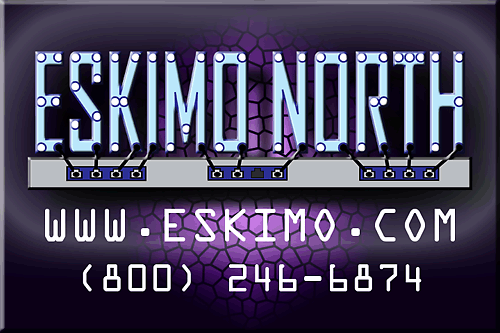


























































































BR 549 ☎
in reply to Nanook • •