like this
Theaitetos (Рцяэыоод) reshared this.
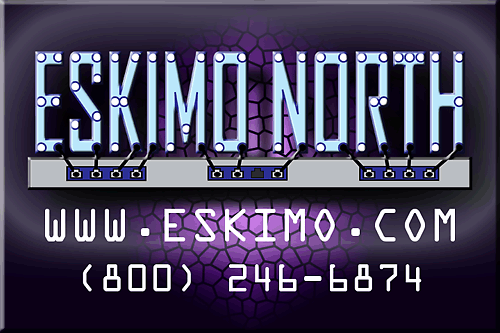
like this
Theaitetos (Рцяэыоод) reshared this.
Theaitetos (Рцяэыоод) likes this.
Theaitetos (Рцяэыоод) likes this.
cranston likes this.
like this
like this
Theaitetos (Рцяэыоод) reshared this.
like this
Otto Pureblood reshared this.
At the request of one of our customers, “anki” has been installed on all of our shell servers. The version installed is the qt6 version from the ankiweb website with the exception of Mint.
On the Mint server, the distribution version is installed because system security would not permit some of the actions required by the install script.
For servers available see: eskimo.com/services/shells/ser…
Presently quacamole and vnc access is broken on manjaro and rocky8.
SSH, rdp, and x2go works on all of the servers.
For those without an account, free trials: eskimo.com/services/free-trial…
like this
like this
Vee McMillen likes this.
This ought to offend everyone more or less equally, gay / straight, black / white, it's got something for everyone, and it's also musically a lot of fun, great sax piece, juice harp, what's not to like.
[Verse 1]
Everywhere is
Freaks and hairies
Dykes and fairies
Tell me, where is sanity?
[Verse 2]
Tax the rich
Feed the poor
Till there are no
Rich no more
[Chorus]I'd love to change the world
But I don't know what to do
So I'll leave it up to you
[Verse 3]
Population
Keeps on breeding
Nation bleeding
Still more feeding, economy
[Verse 4]
Life is funny
Skies are sunny
Bees make honey
Who needs money? No, not poor me
See upcoming rock shows
Get tickets for your favorite artists
You might also like
SKINNY
Billie Eilish
THE HEART PART 6
Drake
Fortnight
Taylor Swift
[Chorus]I'd love to change the world
But I don't know what to do
So I'll leave it up to you
[Ad-Lib]
Oh yeah!
[Verse 5]
World pollution
Is no solution
Institution
Electrocution
Spread them wide
Rich or poor
Them and us
Stop the war
[Chorus]I'd love to change the world
But I don't know what to do
So I'll leave it up to you
---
I was Ok with dykes and fairies until they started grooming children, and then
sterilizing them. This is beyond okay and needs to end.
Vee McMillen likes this.
like this
like this
like this
cranston likes this.
Submitting homework can often be a stressful process, especially when you’re struggling with a particular problem or concept. Fortunately, Homeworkify simplifies this experience by providing a user-friendly platform for submitting assignments and getting the help you need. This step-by-step guide will walk you through the process of submitting homework on dallefree.ai/homeworkify/ ensuring that you can seek assistance efficiently and effectively.
Step 1: Create an Account or Log In
Before you can submit homework on Homeworkify, you need to have an account.
Visit the Homeworkify Website: Navigate to the official Homeworkify site.
Create an Account: If you’re a new user, click on the sign-up button and enter your details, including your email address and password.
Log In: If you already have an account, simply enter your credentials to log in.
Tip:
Using a school email address can help keep your academic resources organized and accessible.
Step 2: Familiarize Yourself with the Dashboard
Once logged in, take a moment to familiarize yourself with the Homeworkify dashboard. Understanding the layout will help you navigate the platform more efficiently.
Key Sections to Explore:
Homework Help: This is where you’ll submit your homework questions.
Resources: Access a library of educational materials relevant to your subjects.
Study Planner: Organize your assignments and track deadlines.
Tip:
Spend a few minutes clicking through each section to get comfortable with where everything is located.
Step 3: Navigate to the Homework Help Section
To submit your homework question:
Click on “Homework Help”: Locate and click the “Homework Help” tab on the dashboard.
Tip:
If you have a specific subject in mind, ensure you are in the right section for your inquiry.
Step 4: Enter Your Homework Question
Once you’re in the Homework Help section, you can submit your question:
Type Your Question: In the provided text box, clearly type your homework question. Be as specific as possible to receive the most relevant assistance.
Upload an Image (if needed): If your question involves a problem that can be illustrated visually (like a math equation or a diagram), use the image upload feature to include a clear photo of the problem.
Tip:
Make sure to double-check your question for clarity and detail to ensure accurate assistance.
Step 5: Submit Your Question
After entering your question:
Review Your Submission: Quickly review your question and any uploaded images to ensure everything is correct.
Click the Submit Button: Once you’re satisfied with your submission, click the “Submit” button to send your question to Homeworkify.
Tip:
Keep your question concise but informative, as this will help the AI provide a more accurate response.
Step 6: Wait for the Response
Once submitted, Homeworkify will analyze your question:
Instant Assistance: The AI will process your request and provide an answer or detailed explanation shortly after submission.
Check Your Notifications: Keep an eye on any notifications or alerts from Homeworkify regarding your question.
Tip:
Be patient as the AI analyzes your question; it should respond quickly, but complex questions may take a moment longer.
Step 7: Review the Answer
When you receive a response from Homeworkify:
Read Through the Explanation: Take the time to carefully read the answer and any accompanying explanations. Understanding the reasoning behind the solution is crucial for your learning.
Take Notes: If the response provides key insights or methods, jot them down for future reference.
Tip:
If the answer isn’t clear or you have follow-up questions, don’t hesitate to ask for further clarification.
Step 8: Apply What You’ve Learned
After receiving and understanding the answer:
Complete Your Assignment: Use the information and insights gained from Homeworkify to complete your homework assignment effectively.
Practice Similar Problems: If applicable, practice similar problems to reinforce your understanding of the concept.
Tip:
Consider using Homeworkify’s resources to find additional practice exercises related to your question.
Conclusion
Submitting homework on Homeworkify is a straightforward process that can significantly enhance your learning experience. By following this step-by-step guide, you can efficiently seek help for your assignments, gain clarity on difficult concepts, and improve your overall academic performance. Embrace the power of Homeworkify as a valuable resource in your educational journey, and make the most of the support it offers to tackle your homework with confidence!
I am really happy to see someone is finally taking notice. I do hope that Robert Kennedy position with the new White House this January will institute some serious reforms.
ℝ𝕠𝕓𝕚𝕟 likes this.
Theaitetos (Рцяэыоод) likes this.
ℝ𝕠𝕓𝕚𝕟 likes this.
The sleazoids in the Democratic Party funneled $400,000 to the Uncommitted Movement to buy them off.
**US elections 2024: Uncommitted movement splits after taking money from PAC supporting Harris**
>The Uncommitted National Movement, which promised to leverage constituents' votes to force the Democratic Party to change its position on Israel, received more than $400,000 from a Democratic-aligned PAC that explicitly prevents beneficiaries from endorsing a candidate other than Kamala Harris, Middle East Eye can reveal.
cranston likes this.
*Ryan Grim*
**In Internal Email, LA Times Owner Cites Gaza Among Reasons He Decided Not to Endorse Harris or Trump**
>“Has there ever been a time in our history,” he writes, “when our nation is knowingly providing arms to another nation using those weapons to kill children, women, innocent people and target the press, doctors and medical workers? And policies enabling this are supported it seems by both candidates?
“We can and must acknowledge concerns for democracy and the Jan 6 episode and the horific [sic] Oct Hamas attacks,” he continued. “But how do we ignore the counter issues of the innocents being killed now? Do we accept that indeed genocide is happening and that we stand as a country of willing arms suppliers and yet remain silent?”
benda reshared this.
Vee McMillen likes this.

rabbi justifies sick talmudic doctrine. talmud- antichrist- satanic- noahide cursed- yiddiah.Odysee

Barack Obama hit the campaign trail for Kamala and reluctantly admitted the truth about her. Meanwhile, she did a town hall for non-english speakers with Univision, the Spanish TV station. 🚨 Order my new book from Amazon here: https://amzn.Bitchute
Vee McMillen likes this.

Father James Mawdsley: https://X.com/FrJMawdsley 6,601 Posts Published And Archived In 2024: https://EarthNewspaper.com Subscribe To The Daily Newsletter: https://EarthNewspaper.Bitchute

Source: https://x.com/koyundelisi34/status/1853540662156685575 Locate Jewish militia members today! https://x.Bitchute

Abrahamic religions are kosher certified Judaism is a HOAX https://old.bitchute.com/video/nVKxtmMuhOlr/ The real "Jesus" was GREEK. Kosher Jesus is a myth https://old.bitchute.Bitchute

Note: Too bad she believed so fervently in QAnon.Bitchute
A new shell server based upon the Alma Linux distribution is now available. The server name is “alma.eskimo.com”. It is available via ssh, vnc, rdp, and guacamole.
To access via guacamole (web) go to eskimo.com/
Then hover over web apps and select Terminal or Desktop. At the login prompt type “public” in both the login and password fields. Then select Alma Terminal or Alma Desktop, as you prefer, from the menu. Then type your login and password when prompted.
I believe it is reasonably complete, but if there is software not present that you would like, please send email to support@eskimo.com.
If you do not have an account with us, sign up for a free trial: eskimo.com/services/free-trial…
I was not a big fan of Newt Gingrich at the time yet I agree with him on this particular point he makes in this truncated speech.
like this
like this
Eileen Brophy likes this.
Eileen Brophy reshared this.
Shell Accounts
A shell is a command line interface for an operating system. With most shell providers, a command line interface on one flavor of Linux or Unix is all you get. Eskimo North provides access to eight different popular Linux distributions and SunOS Unix. Eskimo North also full remote desktop capabilities using X2Go with sound, and also NX, VNC, and RPD without sound.
Account Types
We offer four different levels of shell accounts: Economy, Standard, Power, and Enterprise. Background tasks such as IRC bots, Game Servers, and the like are permitted on all account types except student. IRC servers are not permitted because of their tendency to draw denial of service attacks. Standard, Power, Enterprise, and Super-Max shells include a MySQL database allowing you to run a variety of LAMP stack based applications on your website and to use non-web based applications that require a database.
Web Hosting
Web hosting under our domain is provided with all shell accounts. You can host your own domains with virtual domains or web hosting packages.
Remote Desktop
Remote desktop capability is like having a monitor, keyboard, mouse, and speakers plugged right into our servers. Because our servers can be accessed anywhere in the world, this allows you to have a work environment you can access from anywhere in the world without risking losing your files to a laptop, tablet, or phone thief. We offer remote desktop capabilities on all of our shell servers except for the SunOS server. We support x2go, nx, vnc, and rdp protocols. X2go is the best choice as it provides extremely efficient compression and X round trip removal as well as sound.
Applications
Applications include Office Suites such as Libre Office and Caligra (which can read and write Microsoft Office file formats), Web and Program Development tools such as Bluefish Editor as well as many other editors, compilers, interpreters, scripting languages, debuggers, profilers, and online documentation.
E-mail
Our e-mail system offers unprecedented flexibility. You can access your mail via shell mail readers including graphical mailers like Thunderbird, or via Web mail, or via pop-3 and imap mail protocols, complete with TLS encryption. Our mail system includes Bayesian filtering with Spam Assassin which can be individually configured for your needs. Procmail allows you to sort and process mail automatically. Smartlist allows you to maintain mailing lists.
Security
Access to all of our servers is available via strong encryption. The shell servers all support ssh access. All of the remote desktop protocols tunnel via ssh. We maintain all of our servers up to date keep with the latest patches. Backups are made weekly.
like this
newrepublic.com/article/159662…
÷=÷=÷=÷=÷=÷=÷=÷=÷=÷=÷=÷=÷=÷=÷=
#### ~ Louis L’Amour
#### So you see our culture collapsing around you and you have your food and ammo stockpile, your secure location with power, water, garden and livestock, your Goldbacks*, gold and silver coins and your trade-able skills, but do you have an EXPLICIT political arrangement with your friends, neighbors and like-minded associates?
tinyurl.com/The-Bare-Minimum-W
÷=÷=÷=÷=÷=÷=÷=÷=÷=÷=÷=÷=÷=÷=÷=
Best regards,
Dennis Wilson
DennisLeeWilson@Yahoo.com
Signatory: Covenant of Unanimous Consent
"It is not enough to know what you are against.
You must also know what you are for."
The Covenant of Unanimous Consent IS
The Bare Minimum:
A New Form of SELF GovernANCE
Based on the Non-Aggression Principle
tinyurl.com/The-Bare-Minimum-W
÷=÷=÷=÷=÷=÷=÷=÷=÷=÷=÷=÷=÷=÷=÷=
Dennis Wilson (Pureblood) @diaspora.psyco.fr likes this.
This is what government socialistic health care is all about and why Oblama Care
was not such a good idea.
Vee McMillen likes this.
I am happy to see that we've just passed the 3,000 user mark. Speaking of Mark, I hope Mark Fuckerberg is happy that he's encouraged me to provide an alternative to his Kingdom.
like this
Our friendica site, friendica.eskimo.com/, is just one user away from 3000! Be our 3000th user!
I started this almost three years ago now after being exiled from Farcebook for suggesting the clot-shot was neither effective nor safe.
I started friendica initially on an i7-6850k machine clocked at 3.8Ghz. It was a six core 12 thread machine with 128GB of RAM. It proved to be marginally sufficient, at times it will get very behind in the work queue and then later catch up.
I replaced the machine with an i9-10980xe processor clocked at 4.8Ghz, this is an 18 core 36 thread CPU supporting 256GB of RAM. Initially it ran well but after about a month it developed stability issues, finally found it's power supply was ill.
Fixed that, it ran for about a month and then 1/4th of it's memory disappeared. The motherboard had developed a bad memory channel.
Replaced the Asus Prime 390A II motherboard with another similar motherboard, it ran for about a month and then became unstable again.
I replaced it with an AsRock motherboard. The AsRock motherboard was not able to deliver the power required by this CPU and melted the solder at the power connection of the CPU socket.
I then replaced it with a Gigabyte Aorus Master and initially it ran good. Then developed stability problems AGAIN. After much troubleshooting I determined there were two problems, the power supply had again gone south, so this time I replaced the 1KW Gigabyte power supply with a 1200 watt Seasonic supply, so far so good. The other issue we ran into is 6.11 kernels have issue with the TPM RAPL code that cause premature throttling of the CPU. Disabled the TPM in BIOS and it fixed that issue.
Then when we upgrade to 6.11.3 and later stability again problematic, put it back to the 6.11.2 kernel and stable again so we're leaving it on that kernel for now.
This machine is up to the task load wise, CPU occupancy is around 4%, lots of overhead for the occasional traffic spike.
Because I think history is important, we have conversation retention set to 9999 days on this machine. I wish there were an infinite do not delete setting in friendica but for now this is best we can do. Probably by the time 9999 days has elapsed this will have changed.
Anyway, be our 3000 user, Join us at friendica.eskimo.com/
Vee McMillen likes this.
Eddy Wu 元晟🐧 reshared this.
Dark Star is hands down one of my favorite films, not quite on the level of Hitchhiker's Galaxy but for an ultra-low budget film there is some great comedy.
like this
ℝ𝕠𝕓𝕚𝕟 likes this.
ℝ𝕠𝕓𝕚𝕟 likes this.
Oh Wait that was 1900 BEFORE climate change.
ℝ𝕠𝕓𝕚𝕟 likes this.
Shell is a command line interface to an operating system. Most shell providers offer a simple text only interface via ssh, telnet, or rlogin. With some of these providers it may be possible to execute X commands and redirect them to your display. While this allows you to use graphical commands, it is a tedious process.
While Eskimo North does provide traditional shell access, we go much further offering full remote desktop access with sound. This is like having a monitor, keyboard, mouse, and speakers plugged right into our servers and it is available from anywhere in the world. With a reasonably decent broadband connection, full motion video and high quality audio is possible.
Four popular remote desktop protocols are supported. All of these are tunnelled through ssh to provide encryption to protect your sensitive data and to prevent snooping on your activities or intercepting your login authentication credentials.
Guacamole Web Based Access
On our website under Web Apps, Desktop or Terminal Access, or by going directly to eskimo.com/guacamole/, login with “public” for the login and password. Then choose the server and whether you want a terminal or desktop and then login with your login and password. This allows you to access a terminal session or full remote desktop session from any HTML5 compliant web browser.
X2Go
X2Go is by far the preferable protocol to use. There are two clients that work with X2Go, the X2Go client, and PyHoca, a python client. The X2Go client is easy to configure with a simple graphical configuration interface. It tunnels all data through an SSH connection by default so there is little chance of accidentally establishing an unencrypted session and exposing critical data. It is the only remote desktop that supports sound well. It does an excellent job of eliminating X round-trip delays and it also compresses data very efficiently. It is the only remote desktop protocol that is sufficiently robust and efficient to make full motion video and audio work reasonably well over a cable modem connection. X2Go is available for Windows, Linux, and Mac OS/X based computers. For linux computers, it is usually included with your distribution. Try yum install x2go-client or apt-get install x2go-client.
VNC
VNC is an old X-forwarding protocol. The VNC servers we have here are configured to tunnel through ssh in order to provide a secure encrypted session. Consequently, you will either need a client that provides ssh tunnelling such as Chicken VNC (not to be confused with Chicken of the VNC which does not provide this functionality) or you will need to setup an ssh tunnel manually. VNC does not do such a good job of eliminating X round-trip delays nor does it compress as effeciently as X2Go or NX. However, VNC is available for more platforms and if you have an older computer this may be the best option.
RDP
RDP or Remote Desktop Protocol is the protocol used by Windows for remote desktop access. If you have a Windows machine, you most likely already have RDP built in so it is a quick way to get a remote desktop up and running. The performance of RDP is really not adequate for full motion video and it also lacks audio and remote printhttps://www.eskimo.com/services/free-trial/ing.
Free Trial: eskimo.com/services/free-trial…
ℝ𝕠𝕓𝕚𝕟 likes this.
Otto Pureblood
in reply to Nanook • • •